Modal Search
Glean's Modal Search provides a seamless search experience by overlaying a search interface on your existing page. This solution requires minimal implementation effort - just a single line of code to get started.
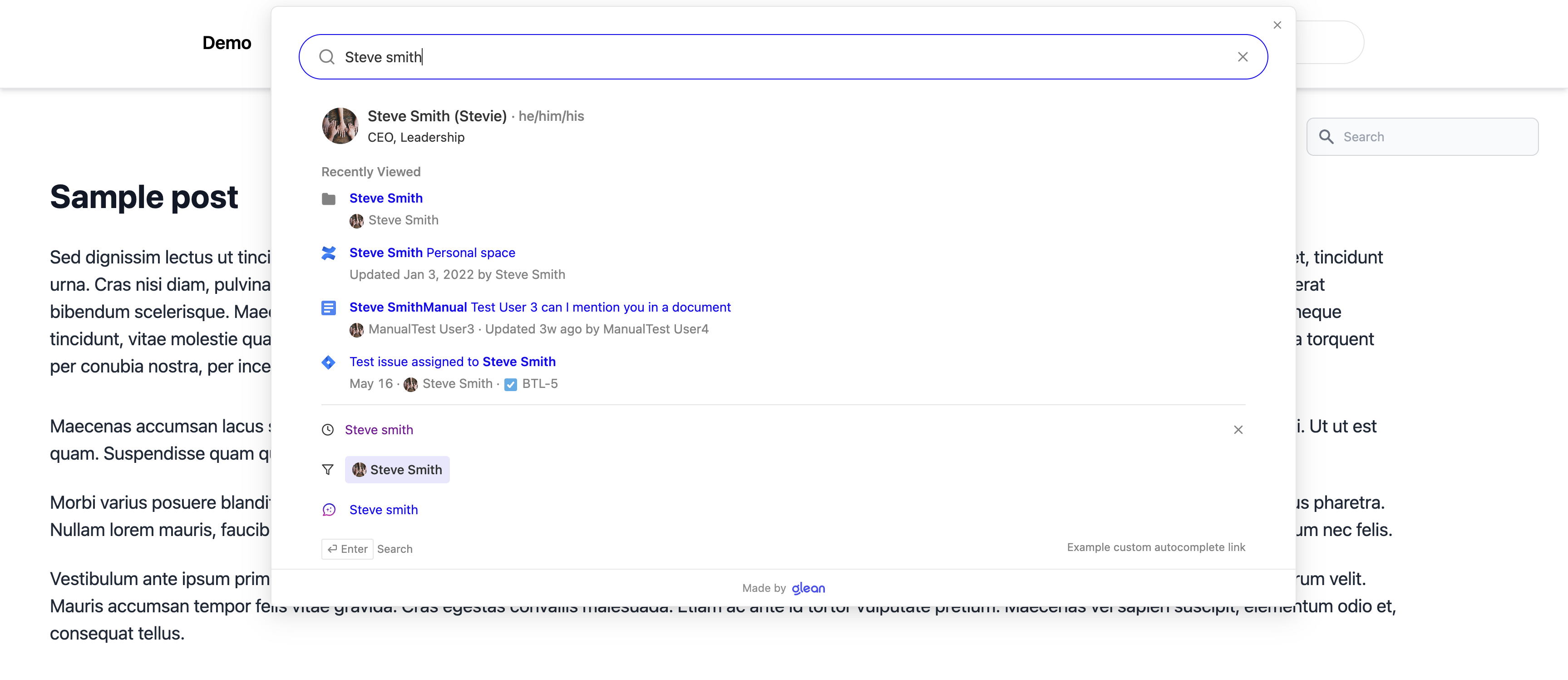
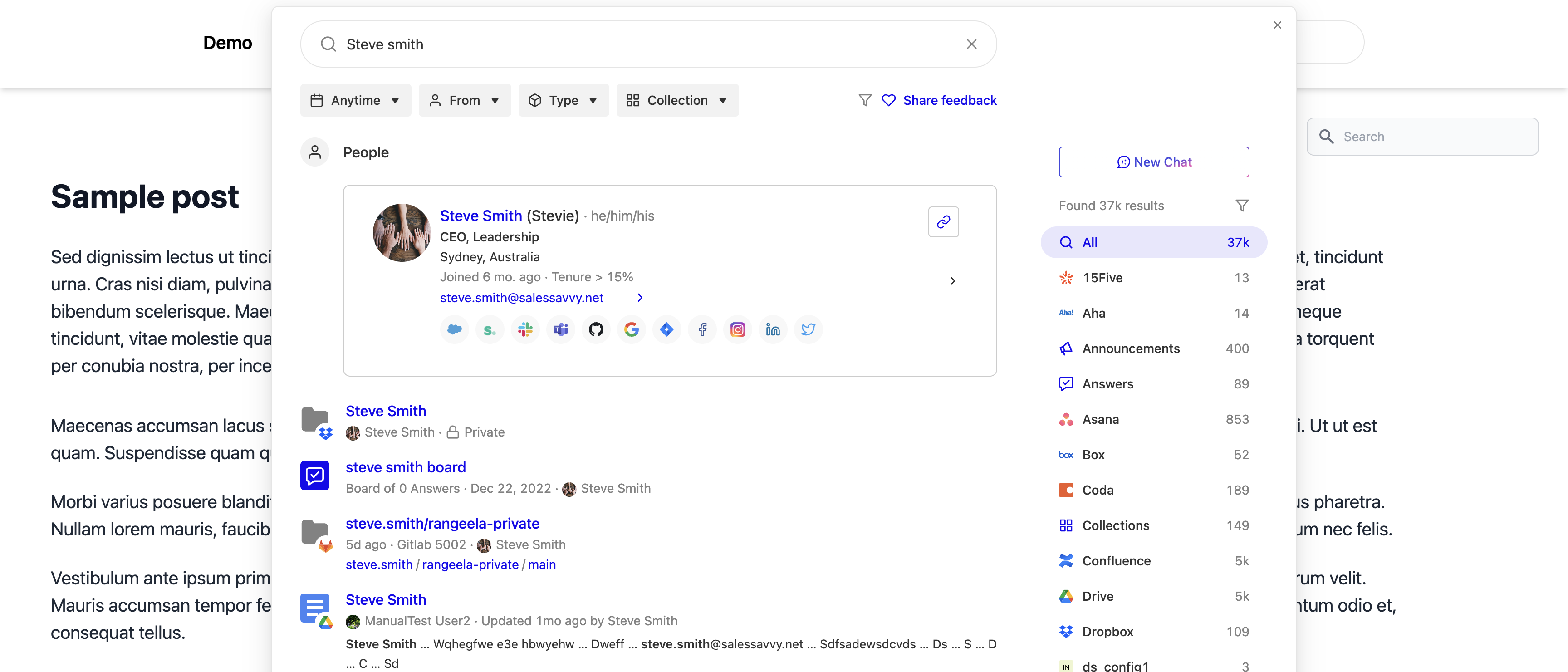
Implementation Guide
Adding the JavaScript Client
Include the JavaScript library in your page's <head> section. Replace GLEAN_APP_DOMAIN with your company's Glean web app domain (typically app.glean.com or your-company.glean.com for custom subdomains).
The Glean web app domain differs from your company's Glean backend domain
(which typically follows the format your-company-be.glean.com).
- HTML
<script
defer
src="https://{GLEAN_APP_DOMAIN}/embedded-search-latest.min.js"
></script>
Basic Setup
To implement Modal Search, use the attach method to connect the Glean SDK to a search input element on your page:
- Implementation
<script>
addEventListener('DOMContentLoaded', () =>{' '}
{GleanWebSDK.attach(document.getElementById('search-box'))})
</script>
Customization Options
Component API
The Modal Search implementation can be customized using the GleanWebSDK.attach API. This interface provides options for tailoring the search experience to your specific needs.
Theming
You can customize the appearance of the Modal Search using SearchBoxCustomizations. The theming system is regularly expanded with additional options based on customer needs.
Implementation Example
Explore a complete working implementation of the Modal Search component in our interactive demo: