Recommendations
The Recommendations component provides intelligent, context-aware content suggestions while incorporating search capabilities. This component analyzes the current page content to surface relevant recommendations and enables users to perform manual searches when needed.
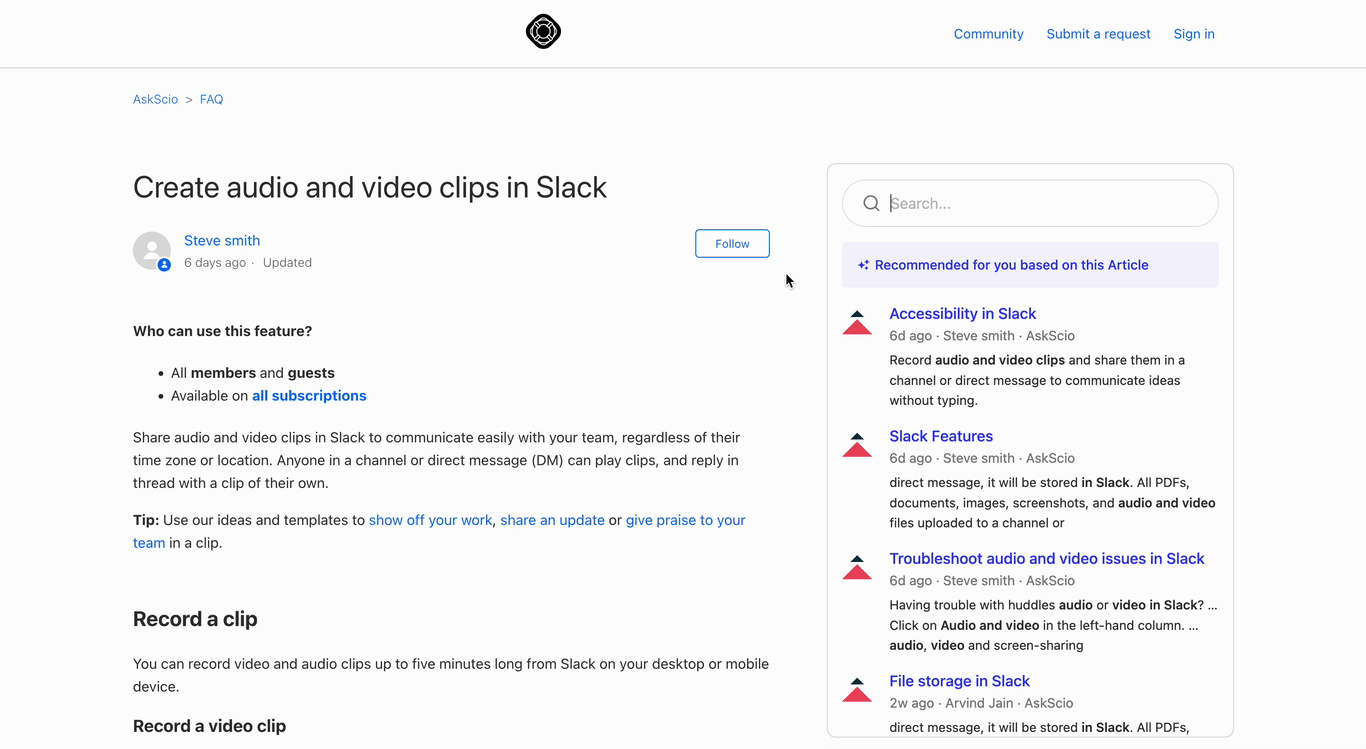
Implementation Guide
Adding the JavaScript Client
Include the JavaScript library in your page's <head> section. Replace GLEAN_APP_DOMAIN with your company's Glean web app domain (typically app.glean.com or your-company.glean.com for custom subdomains).
The Glean web app domain differs from your company's Glean backend domain
(which typically follows the format your-company-be.glean.com).
- HTML
<script
defer
src="https://{GLEAN_APP_DOMAIN}/embedded-search-latest.min.js"
></script>
Component Setup
The Recommendations component requires three key implementation elements:
- A container element with specific styling requirements
- Basic HTML structure
- JavaScript initialization code
Here's a complete implementation example:
- HTML Structure
- Component Styling
- Implementation
<h2>Glean Recommendations Component</h2>
<div id="recommendations"></div>
#recommendations {
display: block;
position: relative;
width: 600px;
}
addEventListener('DOMContentLoaded', () => {
const recommendationsContainer = document.getElementById('recommendations');
GleanWebSDK.renderRecommendations(recommendationsContainer, {
height: 700,
customizations: {
border: '1px solid grey',
borderRadius: 4,
boxShadow: '2px 2px grey',
horizontalMargin: 3,
verticalMargin: 3,
searchBox: {
placeholderText: 'Search for anything...',
searchIconUrl: 'https://picsum.photos/18',
},
},
});
});
Customization Options
The Recommendations component offers extensive customization capabilities through the RecommendationsOptions interface.
Dimension Controls
The component's dimensions can be customized in the following ways:
Height Customization
- Default height: 650px
- Override using the height option
- Values are specified in pixels
Width Configuration
- Set through the container element's CSS
- Recommended maximum width: 800px
- Width adjusts automatically to container size
Visual Customization
The component's appearance can be refined using RecommendationsBoxCustomizations:
When implementing visual customizations: - Box-shadow visibility requires appropriate verticalMargin and horizontalMargin settings - Margin values must be positive and are applied to both sides of the component