Glean for Zendesk Support
Glean offers a Zendesk widget that enables users to seamlessly search across all company apps and receive contextual recommendations directly from Zendesk Support, thereby enhancing productivity and streamlining workflows.
| Recommendations | Full Search |
|---|---|
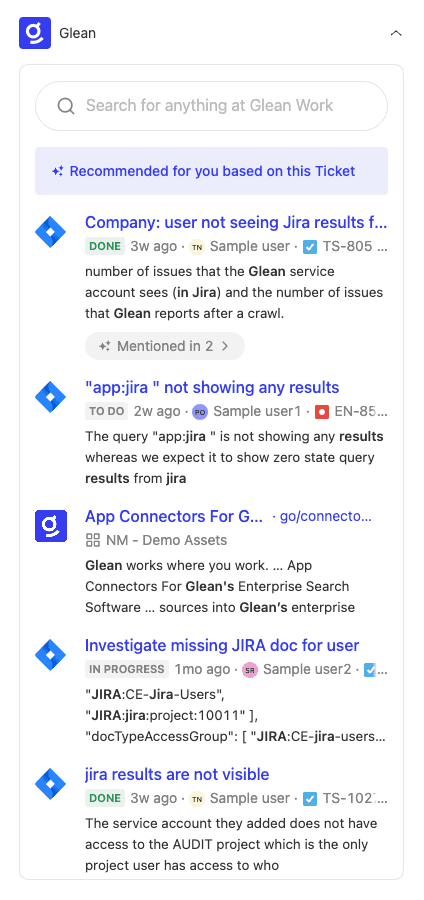
|
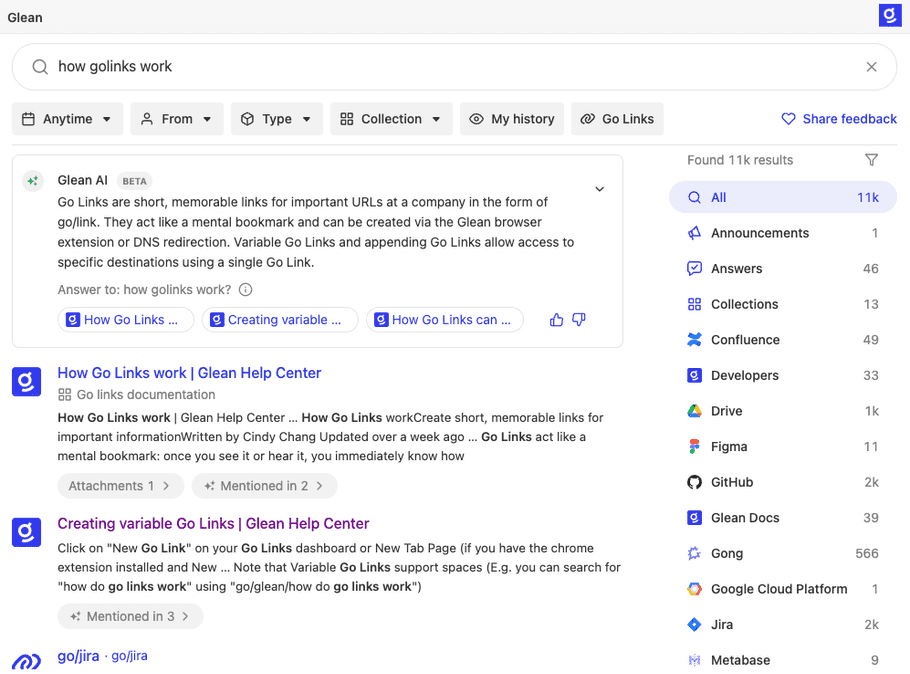
|
This package includes contextual recommendations and search in the Ticket sidebar and New Ticket sidebar, as well as a full search experience in the Topbar.
Integration
- Visit Zendesk Marketplace at https://www.zendesk.com/marketplace/apps/support/922191 and click Install to proceed to the Zendesk Admin Installation page. Note: Only admins can install or update the app.
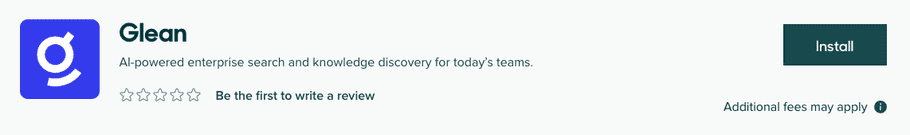
- On the installation page, you can configure the settings for your app as described below.
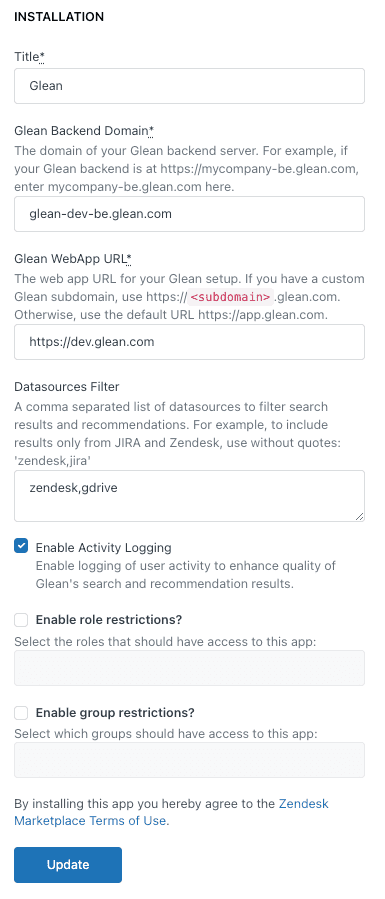
- Enter the domain of your Glean backend server. For example, if your Glean backend is at
https://mycompany-be.glean.com, enter mycompany-be.glean.com - Enter the web app URL for your Glean setup. If you have a custom Glean subdomain, use
https://subdomain.glean.com. Otherwise, use the default URL https://app.glean.com - (Optional) Specify a comma-separated list of datasources to filter search results and recommendations. Use this if you want to restrict datasources visible to users in the Zendesk portal. For example, use the format 'zendesk,jira' to include results only from JIRA and Zendesk.
- (Optional) Select 'Enable Activity Logging' to enable logging of user activity which enhances quality of Glean's search and recommendation results.
Note: Glean backend automatically updates the hidden
webhookSecretparameter of the Glean Zendesk app upon installation. This streamlines the authentication of activity requests and minimizes manual setup. - Click Install to experience the Glean app in Zendesk Support.
Locations
Glean can be surfaced in three different locations within Zendesk Support.
Ticket sidebar
- When viewing an existing ticket, the Glean widget provides contextual recommendations, aiding agents in referring to related tickets/articles and speeding up the ticket resolution process.
- Agents can summarize information, copy document links, and request verification for outdated knowledge articles.

New ticket sidebar
- When creating a new ticket, the Glean widget provides live recommendations as you fill out the ticket details.
- This feature helps agents refer to existing tickets/articles, which can potentially deflect the need for ticket creation if a similar ticket already exists.

Top bar
The Glean widget, accessible from the top bar on every page of Zendesk Support, provides a larger-sized modal window for searching across the entire knowledge base.
